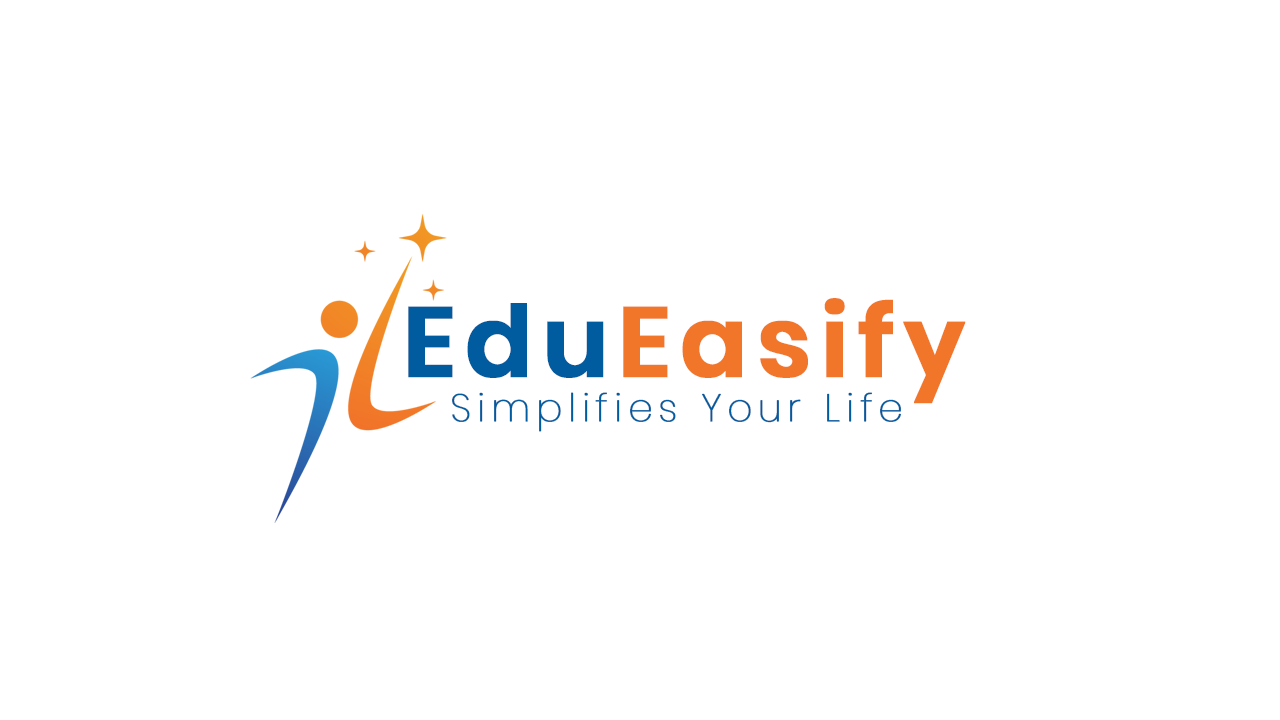QuickBooks Online keyboard shortcuts: Welcome, small business owners and accountants! In the hustle and bustle of managing your finances, every second counts. Today, we’re diving into the world of QuickBooks Online and unlocking the power of keyboard shortcuts to supercharge your efficiency and save precious time.
Why Keyboard Shortcuts Matter
Time is money, and for small businesses, efficient management is crucial. QuickBooks Online keyboard shortcuts aren’t just fancy tricks; they’re your secret weapon to navigate the financial landscape swiftly. Here’s why they matter:
- Speedy Navigation: Move seamlessly through QuickBooks Online without getting lost in menus.
- Reduced Errors: Minimize the risk of manual input errors by using shortcuts for common tasks.
- Streamlined Workflow: Simplify your daily financial routines for a smoother operation.
Also Check: Mastering Your Finances: A Guide to QuickBooks for Small Business Owners
Benefits of Using Keyboard Shortcuts
Let’s break it down into digestible nuggets. Embrace these benefits by incorporating keyboard shortcuts into your QuickBooks Online routine:
- Boosted Productivity:
- Complete tasks faster, freeing up time for strategic business decisions.
- Navigate between different sections effortlessly with time-saving key combinations.
- Error Reduction:
- Eliminate the chances of clicking on the wrong button with precise keyboard inputs.
- Ensure accurate data entry by using shortcuts for frequently performed actions.
- Improved Workflow:
- Create a seamless financial workflow, from invoicing to expense tracking, with intuitive keyboard commands.
- Access reports and insights quicker, aiding in timely decision-making.
Check: 10 Tips for Managing Your Finances with QuickBooks
Essential QuickBooks Online Keyboard Shortcuts
Now, let’s get practical. Below is a table summarizing some of the most essential keyboard shortcuts for common QuickBooks Online tasks:
| Task | Shortcut | Description |
|---|---|---|
| Create Invoice | Ctrl + Alt + I | Quickly generate invoices with this handy shortcut. |
| Record Expense | Ctrl + Alt + E | Speed up expense tracking for a more organized ledger. |
| Manage Customers | Ctrl + Alt + C | Navigate to customer profiles without clicking around. |
| Open Reports | Ctrl + Alt + R | Dive into insights swiftly for informed decision-making. |
Tips for Mastering Keyboard Shortcuts
Ready to master the art of QuickBooks Online shortcuts? Follow these tips to make the learning process a breeze:
- Start Small:
- Begin with a few shortcuts that align with your most frequent tasks.
- Gradually expand your repertoire as you become more comfortable.
- Practice Regularly:
- Repetition is key. Practice shortcuts during low-impact tasks until they become second nature.
- Reinforce your learning by incorporating shortcuts into your daily routine.
- Use Cheat Sheets:
- Print or have a digital cheat sheet handy for quick reference.
- Familiarize yourself with the most used shortcuts to maximize efficiency.
Read: How the Chart of Accounts Works in QuickBooks
In the realm of small business finances, time is your most valuable asset. By harnessing the power of QuickBooks Online keyboard shortcuts, you’re not just saving time – you’re unlocking a pathway to enhanced productivity and reduced stress.
Ready to conquer QuickBooks Online? Share your favorite shortcuts or ask questions in the comments below. Let’s boost each other’s efficiency! ⚡️
Get live Tax and Finance updates, US Business Tax and Bookkeeping, and the latest India & US News and business news on Edueasify.