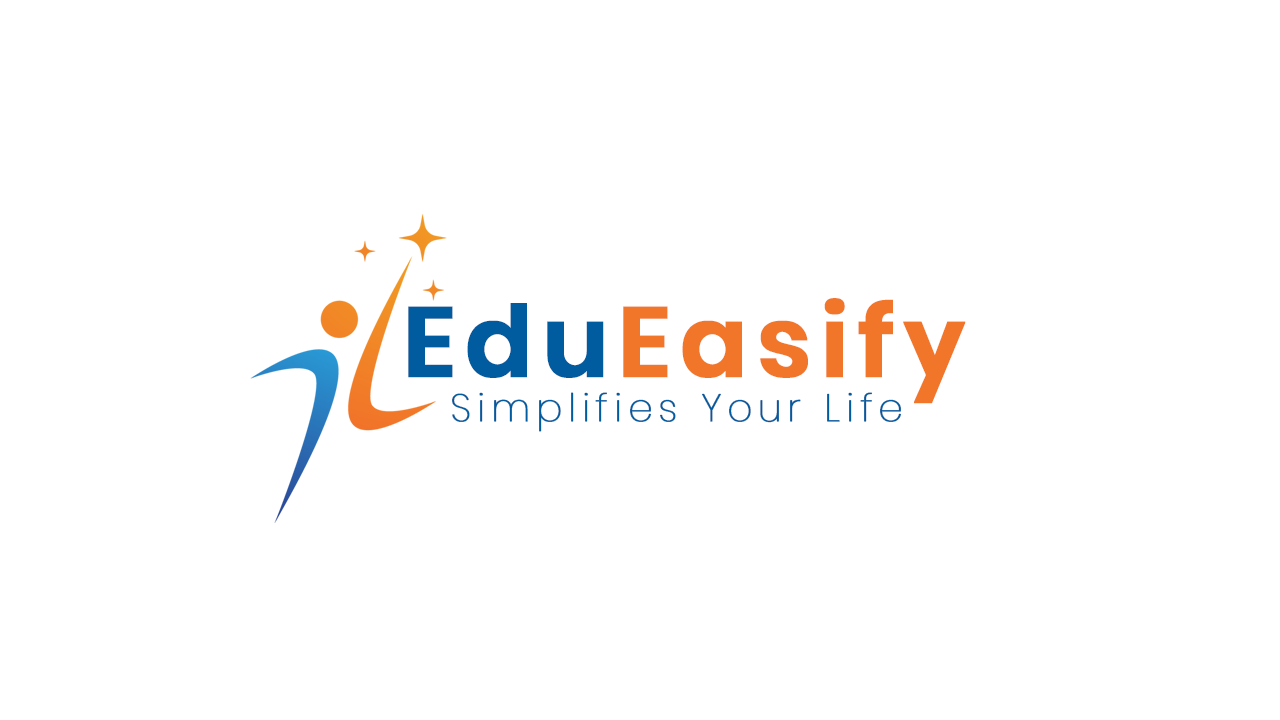Top 20 MS Excel Features Financial Modeling: Are you looking to enhance your financial modeling skills? The go-to software for professionals in the finance industry, look no further than Microsoft Excel.
Excel offers a wide range of powerful features specifically designed to streamline financial modeling processes, making it an indispensable tool for analysts, consultants and aspiring finance professionals.
Here, we’ll explore the top 20 Excel features that can revolutionize your financial modeling game. Whether you’re a seasoned expert or just starting out, these features will empower you to perform complex calculations, analyze data, and create dynamic reports, taking your financial modeling skills to new heights.
Get ready to dive into the world of Excel and discover the secrets behind its immense popularity among finance enthusiasts.
Top 20 MS Excel Features that can be helpful in Financial Modeling

Let’s Get ready to unlock the full potential of Excel and take your financial modeling skills to the next level!
- Formulas and Functions: Excel’s extensive library of formulas and functions enables complex calculations, such as NPV, IRR, and compound interest.
- Data Validation: Ensures that data entered in specific cells meets defined criteria, preventing errors in financial models.
- Conditional Formatting: Allows you to highlight cells based on specified conditions, making it easier to identify trends and anomalies.
- Goal Seek: Helps determine the input value required to achieve a desired result, useful for sensitivity analysis.
- Scenario Manager: Allows you to create and compare multiple scenarios by changing specific inputs and observing the resulting outputs.
- Data Tables: Enables the creation of one- or two-variable data tables to perform sensitivity analysis and assess the impact of changing variables on financial outcomes.
- Pivot Tables: Helps summarize large data sets, analyze trends, and generate reports by dynamically rearranging and aggregating data.
- VLOOKUP and HLOOKUP: These functions allow you to search for a value in a table and retrieve data from a corresponding cell, useful for data analysis and mapping.
- INDEX and MATCH: Similar to VLOOKUP and HLOOKUP, these functions retrieve data from a specific location in a table based on matching criteria, providing more flexibility and power.
- Named Ranges: Assigns names to specific cells or ranges, making formulas and references easier to read and understand.
- Data Tables: Used to perform sensitivity analysis by varying input values and observing the impact on results.
- Data Consolidation: Enables the combination of data from multiple worksheets or workbooks into a single, summarized view.
- Goal Seek: Allows you to find the input value needed to achieve a desired output, useful for determining target values.
- Solver: A powerful tool for optimization and constraint-solving, helpful in financial modeling for finding optimal solutions to complex problems.
- Charts and Graphs: Excel offers a variety of chart types to visually represent data, making it easier to interpret and communicate financial information.
- Array Formulas: Allows calculations across multiple cells simultaneously, enabling advanced calculations and complex modeling.
- Data Analysis ToolPak: Provides a collection of data analysis tools, including regression analysis, histogram creation, and sampling techniques.
- What-If Analysis: Helps explore various scenarios by changing input values and observing the impact on calculated results.
- Sparklines: Tiny, condensed charts that fit within a single cell, useful for displaying trends and patterns within a dataset.
- Macros: Allows you to automate repetitive tasks by recording a series of actions, saving time and increasing efficiency.
These Excel features provide a robust toolkit for financial modeling, allowing users to perform complex calculations, analyze data, and create dynamic reports for informed decision-making.
Recommended Blog: Mastering Expense Tracking: Designing an Effective Chart Of Accounts For Tax Deductions
Get The Latest Information On Business, Finance, Investment, Brand Building, Lifestyle, Entertainment, And Billionaire Quotes On Edueasify.