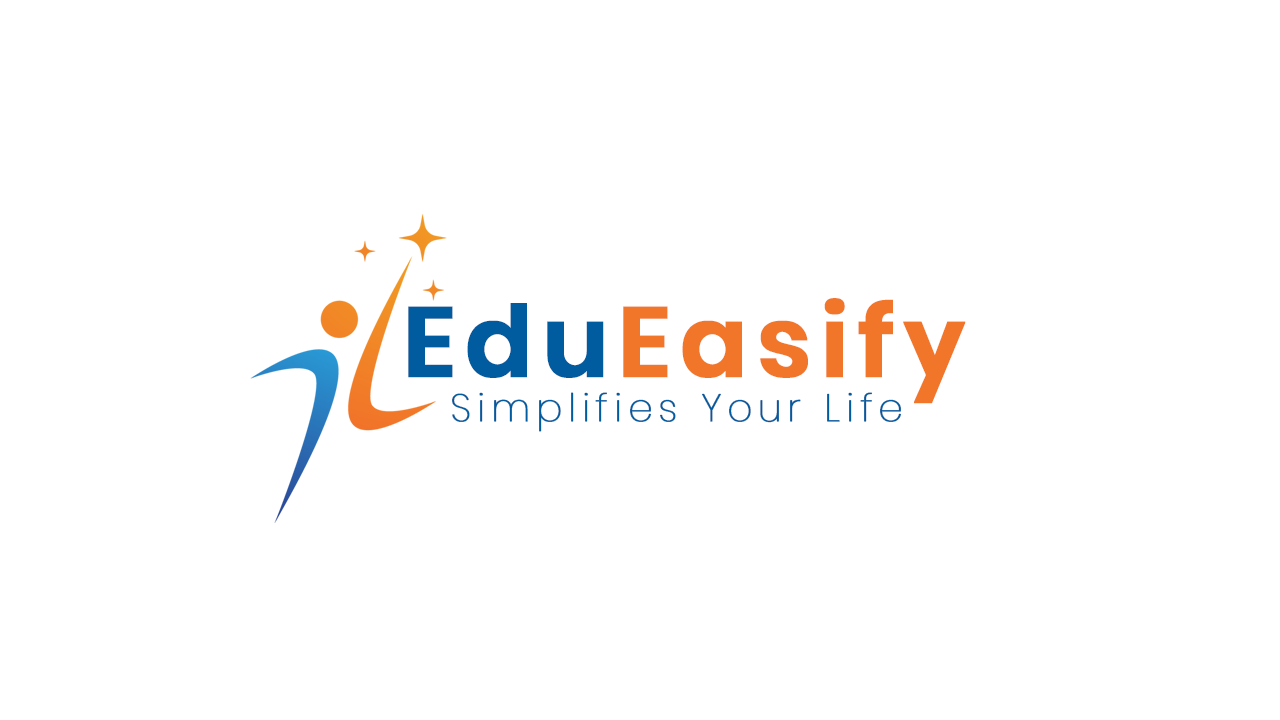QuickBooks for small business owners: Running a small business can be overwhelming, especially when it comes to managing finances. Keeping track of expenses, invoicing clients, and tracking payments can be time-consuming and stressful. Fortunately, QuickBooks is a software solution that makes financial management easy for small business owners.
Managing finances is an essential part of running a small business, but it can be overwhelming and time-consuming. Fortunately, QuickBooks is a software solution that makes financial management easy for small business owners.
With its invoicing, bill payments, payroll, and financial reporting capabilities, QuickBooks can help you keep track of your finances in one place, saving you time and improving accuracy. In this guide, we’ll take a closer look at QuickBooks and provide tips for getting started and using it effectively for your small business.
What is QuickBooks?

QuickBooks is an accounting software package developed by Intuit. It’s designed for small and medium-sized businesses and is available in several editions, including QuickBooks Online, QuickBooks Desktop, and QuickBooks Self-Employed.
The software allows you to manage your business finances in one place, including invoicing, bill payments, payroll, and financial reporting. QuickBooks also offers a mobile app that allows you to manage your finances on the go.
Why use QuickBooks for your small business?
There are many benefits to using QuickBooks for your small business, including:
Saves time: QuickBooks automates many of the financial tasks that are time-consuming and repetitive, such as creating invoices and tracking expenses.
Improves accuracy: QuickBooks helps you avoid errors by automatically calculating and updating your financial data.
Provides real-time financial data: QuickBooks allows you to view your financial data in real-time, giving you the information you need to make informed business decisions.
Simplifies tax preparation: QuickBooks makes tax time easier by automatically tracking your expenses and creating reports that you can use to file your taxes.
Check: 9 Easy Ways to Earn Money Online
Getting started with QuickBooks

If you’re new to QuickBooks, getting started can seem overwhelming. Here are some steps to help you get started:
Step 1: Choose the right QuickBooks edition for your business
QuickBooks offers several editions, each designed for specific types of businesses. You’ll need to choose the edition that’s right for your business. QuickBooks Online is a cloud-based solution that allows you to access your financial data from anywhere with an internet connection. QuickBooks Desktop is a software solution that’s installed on your computer.
Step 2: Set up your company profile
Once you’ve chosen the right QuickBooks edition, the next step is to set up your company profile. This involves entering your company name, address, and other basic information.
Step 3: Connect your bank and credit card accounts
You’ll need to connect your bank and credit card accounts to use QuickBooks effectively. This will allow you to automatically import your transactions into QuickBooks, making it easier to track your expenses.
Step 4: Create and send invoices
One of the primary features of QuickBooks is its invoicing functionality. To create an invoice, you’ll need to enter your customer’s information, the products or services you provided, and the amount due. Once you’ve completed the invoice, you can send it directly to your customer through QuickBooks.
Step 5: Track expenses
Tracking expenses is an essential part of managing your business finances. QuickBooks allows you to easily track your expenses by linking your bank and credit card accounts, manually entering expenses, or taking a photo of your receipts.
Step 6: Run reports
QuickBooks allows you to run a variety of reports, including profit and loss statements, balance sheets, and cash flow statements. These reports provide you with valuable insights into your business finances and can help you make informed business decisions.
Recommended Blog: How the Chart of Accounts Works in QuickBooks
Tips for using QuickBooks effectively

To get the most out of QuickBooks, here are some tips to keep in mind:
Use the mobile app: QuickBooks offers a mobile app that allows you to manage your finances on the go. This can be especially helpful if you’re frequently out of the office.
Use the QuickBooks ecosystem: QuickBooks offers a variety of services.
QuickBooks is an excellent tool for small business owners who want to streamline their financial management processes. With its easy-to-use interface, real-time financial data, and automated features, QuickBooks can help you save time and improve accuracy.
By following the steps outlined in this guide and implementing the tips for using QuickBooks effectively, you can master your finances and make informed business decisions. Don’t let financial management overwhelm you – try QuickBooks today and see the difference it can make for your small business.
For More such Insightful helpful content, do join us on our Instagram Page-Edueasify. Get the Latest Information on Business, Finance, Investment, Brand Building, Lifestyle, Entertainment, and Billionaire Quotes On Edueasify