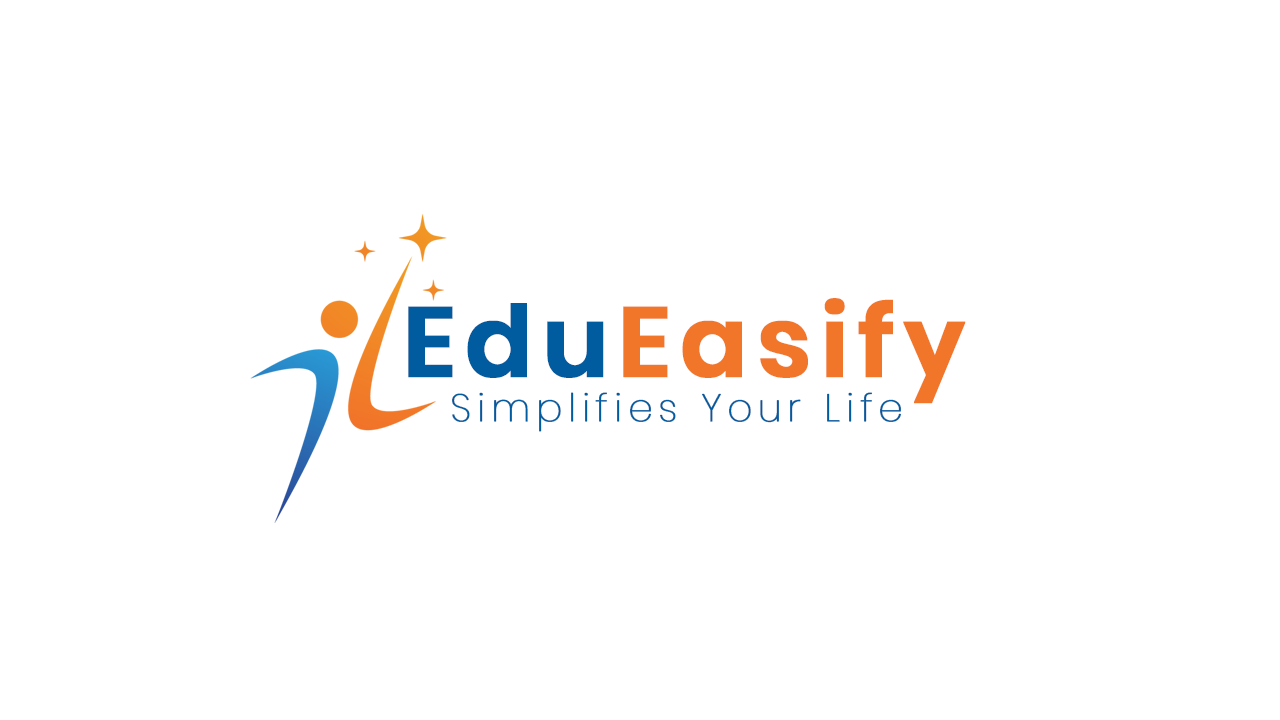Filing wage reports for Tax Year 2024 is now underway. Employers must ensure timely submission to the Social Security Administration (SSA) by the critical deadline of January 31, 2025. Wage reports encompass Forms W-2, W-3, and their respective correction forms W-2C and W-3C.
Understanding the updated process, requirements, and best practices will help streamline your filings and avoid potential penalties.
In this comprehensive guide, we’ll cover everything you need to know about filing wage reports for Tax Year 2024, including FAQs, step-by-step instructions, and expert insights.
Key Deadlines for Tax Year 2024 Wage Filings
Timeliness is crucial when submitting wage reports. Missing the filing deadline can lead to penalties and delayed processing.
| Form | Deadline | Purpose |
|---|---|---|
| W-2/W-3 | January 31, 2025 | Reporting employee wages and taxes withheld |
| W-2C/W-3C | As soon as errors are identified | Correcting inaccuracies in previously filed reports |
Employers should ensure accurate data entry and leverage SSA’s Business Services Online (BSO) platform for seamless filings.
Why You Should Use the BSO for Wage Filings
The SSA’s Business Services Online (BSO) platform simplifies the process of filing wage reports. When filing Forms W-2 and W-2C online, you do not need to submit Forms W-3 or W-3C separately—the system automatically generates them.
Advantages of Using BSO
- Automatic W-3 Generation: No additional submissions are required.
- Real-Time Updates: Get immediate status updates on your filings.
- Enhanced Security: Multi-level authentication ensures your information remains safe.
Common Questions About Tax Year 2024 Wage Reports
No. Employers who did not pay any wages for the year are not required to file Forms W-3 or W-2.
Yes. Your BSO User ID remains active, even if you switch employers. Simply update the new employer’s EIN in your account.
Use Form W-2C to make corrections to previously filed W-2s. The BSO platform allows you to submit these corrections online, ensuring prompt updates
No, the updated BSO account setup does not affect personal my Social Security accounts. Users must start the registration process at www.ssa.gov/bso to access employer services.
Yes. Your BSO User ID is linked to you, not your employer. Simply update your new employer’s EIN in your account settings to continue using the same ID.
An incorrect EIN cannot be corrected with a W-3C alone. Refer to SSA’s detailed instructions for making such corrections.
Redesigned BSO Platform
The SSA has revamped the BSO homepage to enhance user experience and security. To access the platform:
- Visit ssa.gov/bso.
- Click on Log in or Create Account.
- Follow the prompts for registration or authentication.
How to Handle Missing or Incorrect Wage Reports
Mistakes happen, but addressing them promptly is essential. Here’s how to manage common scenarios:
Missing W-2 Forms
If you missed submitting a W-2:
- Use W-2 Online on the BSO platform.
- The system will automatically generate the W-3 form for the additional W-2.
Incorrect EIN
To correct an Employer Identification Number (EIN) on a filed W-2 or W-3, follow the SSA’s EFW2C guidelines. Note that a single W-3C cannot correct an EIN error.
Name or SSN Errors
File a W-2C to correct employee names or Social Security Numbers. Ensure the corrected form is provided to both the employee and the SSA.
- 401(k) limit increases to $23,500 for 2025, IRA limit remains $7,000
- Form 8990: Limitation on deduction for Business Interest Expense
- LLC Pass-Through Taxation: Key Lessons from a Recent Tax Court Case
- IRS Tax Tips: Emergencies, Disaster Relief, and Protecting Your Financial Records
- 7 Red Flags that Could Trigger an IRS Audit
- New IRS Regulations Enable Tax Credit Transfers under IRA
Expert Wage Filing Tips for Tax Year 2024
- Start Early: Avoid the last-minute rush by beginning the process as soon as wage data is available.
- Double-Check Details: Verify employee information, EIN, and wages before submission.
- Use Tutorials: Leverage the SSA’s BSO tutorials, infographics, and video guides for assistance.
- Secure Your Credentials: Enable advanced proofing and two-factor authentication for BSO accounts.
Troubleshooting Common Issues
If you encounter challenges while filing:
Forgot to Save Copies of Filed W-2s?
Copies are available on the BSO platform for up to 30 days post-submission. Access them under “View Employer Report Status”.
Having Trouble Logging In?
Visit the SSA’s Employer Support Page for help with access and registration issues.
Need State Filing Information?
The SSA does not forward wage data to state agencies. Visit the IRS’s State Government Websites page for specific state requirements.
Key Takeaways for Tax Year 2024 Wage Filers
- The January 31, 2025 deadline is non-negotiable—plan your filings accordingly.
- The BSO platform offers tools and resources to simplify wage reporting.
- Address errors immediately using Forms W-2C and W-3C.
- Leverage SSA’s tutorials and customer support for a seamless filing process.
Timely and accurate filing of wage reports not only ensures compliance but also supports your employees in managing their tax obligations effectively.
Get the Latest Financial News, Expert Insights, Trends, and Tips you need to make Informed Decisions about your Business, Taxes, and Investments at edueasify.