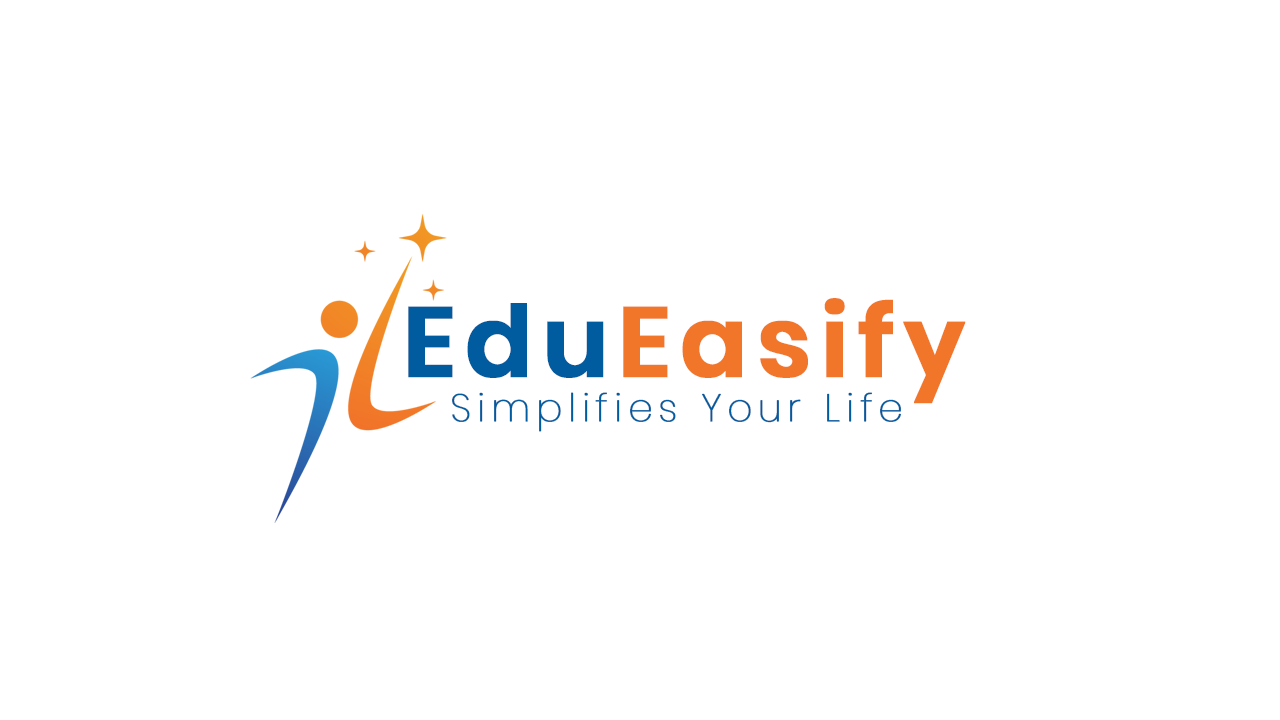Learn what the chart of accounts is and why it’s important to set it up correctly in QuickBooks Online. Check How the Chart of Accounts Works in QuickBooks Desktop and Online.
The chart of accounts is a list of all the accounts that QuickBooks uses to track your financial information.
You use these accounts to categorize your transactions on everything from sales forms to reports to tax forms. Each account has a transaction history and breaks down how much money you have or owe.
Because the chart of accounts is foundational for good accounting, it’s important to understand it and set it up correctly.
The chart of accounts lists all your company’s accounts and their balances. QuickBooks uses this list to track funds, debts, money coming in, and money going out.
Each account has a transaction history that you can view in the register. You can also run a quick report for details. Account types on the chart of accounts.
To Open your chart of accounts Select Company, Lists, or Accountant and then Chart of accounts.
Learn about Account Types in the Chart of Accounts
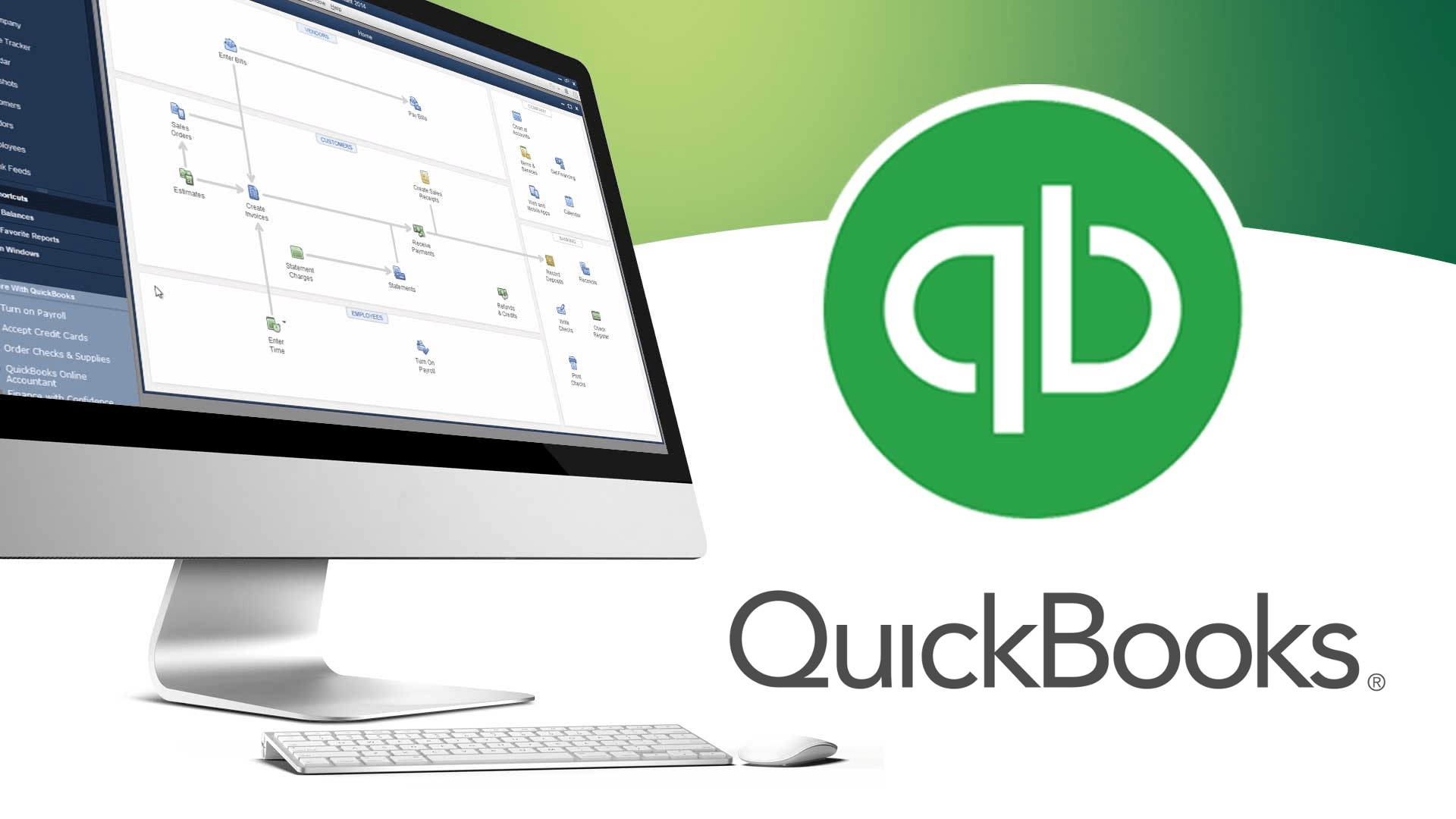
The account type column categorizes transactions into a few main account types, including:
- Assets: a record of purchases for things like vehicles, equipment, buildings, and other assets used for business.
- Liabilities: a record of the money you owe but haven’t yet paid like loans, mortgages, and lines of credit.
- Income: transactions and payments related to your normal day-to-day business, such as sales revenue or income for services rendered.
- Expenses: a record of the money you spend on expenses related to normal business operations, such as advertising and promotion, office supplies, and rent.
Customize your Chart of Accounts
QuickBooks automatically sets up your chart of accounts for you, but you can tailor it to your business by adding additional accounts, or, if you have accounts you don’t use, you can make them inactive.
Recommended Blog: 9 Easy Ways to Earn Money Online
For More such Insightful helpful content, do join us on our Instagram Page-Edueasify. Get the Latest Information on Business, Finance, Investment, Brand Building, Lifestyle, Entertainment, and Billionaire Quotes On Edueasify